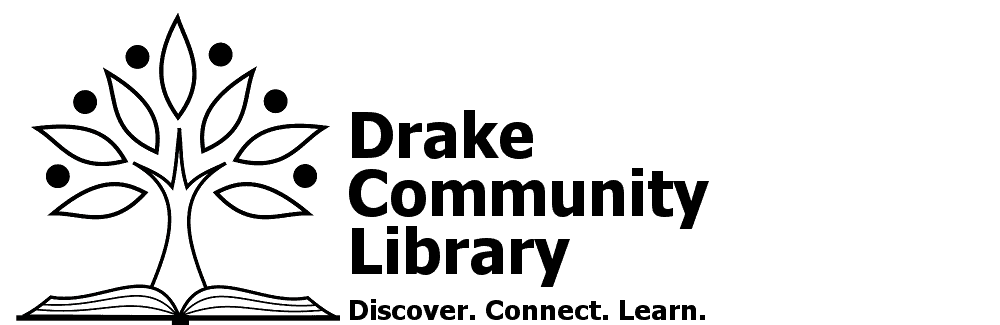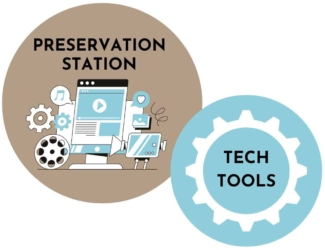
Tools to help you
Digitize, Preserve, Share
The library offers the following items. Some items must be used within the library and others are available to check out for one week:
- LAPTOP (in library use only): Windows laptop with Microsoft Office. Laptop is setup for use with other available equipment (scanners). It can also be checked out for use within the library. For example, taking an online test that requires Windows or access to a room.
- FLATBED SCANNER (in library use only): Epson V600 scanner can be used to scan printed photos, slides or negatives. View video on scanning photos here and scanning slides or negatives here. Can be used with the provided laptop. If someone wants to use the scanner with their own laptop, that is allowed. They will need to download the Epson software from this page. This scanner should not be removed from the cart.
- PORTABLE PROJECTOR : Project media from a laptop, USB or mobile device. See help videos here.
- DOCUMENT CAMERA: Can be used to capture live or recorded images and serves as a versatile camera when attached to a laptop. Watch an instructional video here. For example, it can be pointed at a work surface to show writing on a paper or turning of pages. Works as plug and play or can be enhanced with Ipevo’s Visualizer software (see video tutorial here). Downloaded Visualizer from ipevo.com.
- BOOK SCANNER (in library use only – stored in staff area): Top-down image scanner designed specifically to scan books and large items. See a tutorial here. Software is installed on library laptop. It can be downloaded to a personal laptop here.
- DIGITAL AUDIO RECORDER: To record audio memories or stories.
- USB CASSETTE CAPTURE: Digitize audio from audiocassettes. Plug a USB drive directly into the unit to save your recording as a digital file.